Hello, Community.
Could I have some advice with shining effect?
Is it possible to do this with KeyShot?
I thought I could do this with environment rotation, but I haven’t got the perfect result
I add a short example without a gem’s shining effect.
I add a short example without a gem’s shining effect.
Something like this? 
If we can do it in KeyShot that would be wonderful! 

image was from:https://www.dreamstime.com/illustration/shaped-glare.html
Norman, thank you for the reply. I’m curious about how to create a glare effect in Keyshot.
Yes, its something like this on your example
Lighting
make sure you have the jewelry selected in lighting presets
Environment
You want a lot of lights for lovely reflections for the image I posted here, I used this scene which is part of KS - no physical lights used
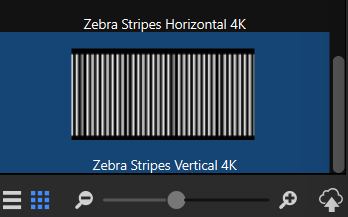
Thanks, Harry, I will try)
Feel free to send me a private message if you get stuck anywhere
@olga.yakimenko
Have you tried Harry’s suggestion? How’s the result?
Found 2 posts that have glare effects! 
https://community.keyshot.com/forum/t/creative-jewelry-animation/5305?u=norman.liu
https://community.keyshot.com/forum/t/wedding-ring/5999?u=norman.liu
The tone of the metal got right, it looks real. To improve, I would make the rotation a little slower.